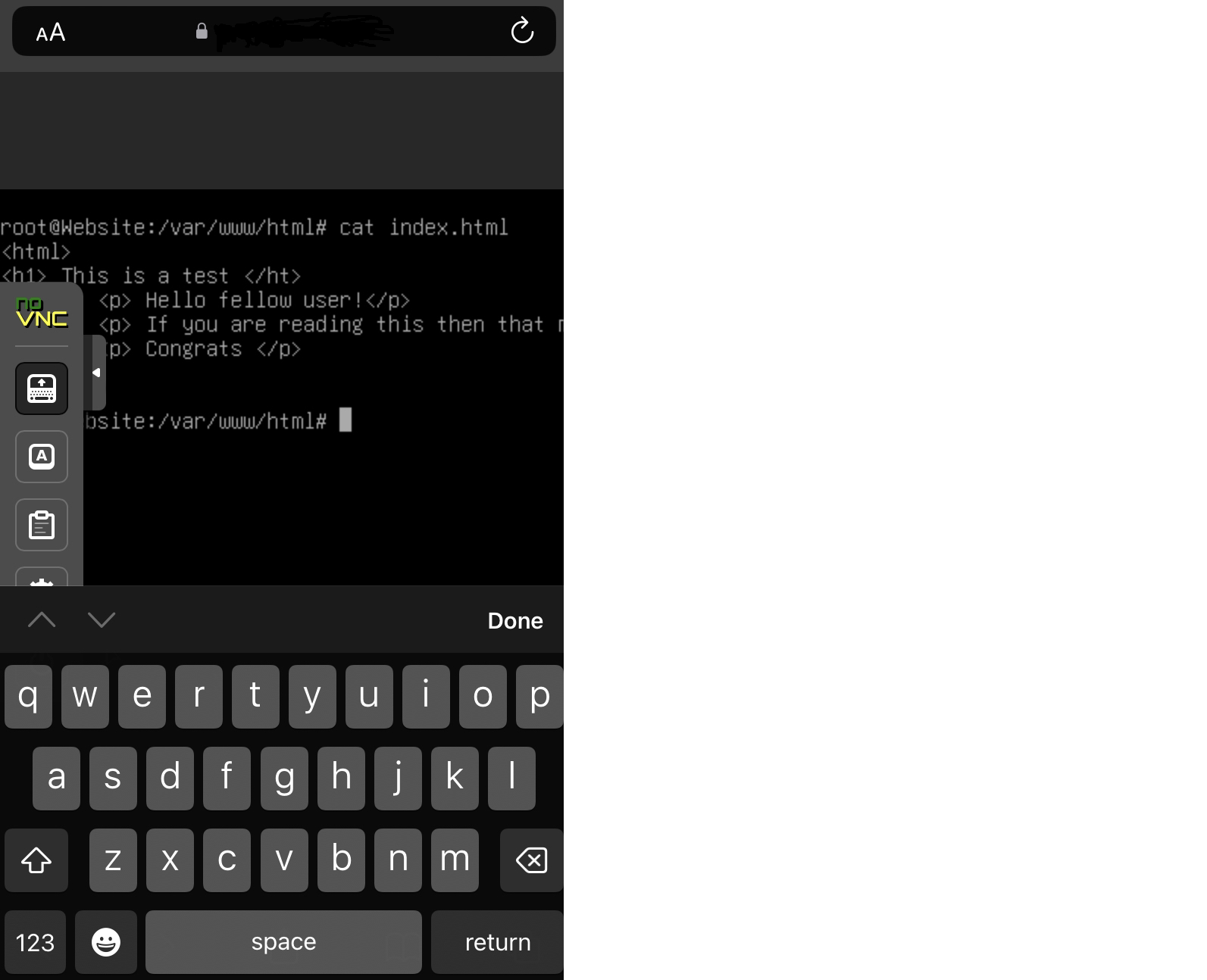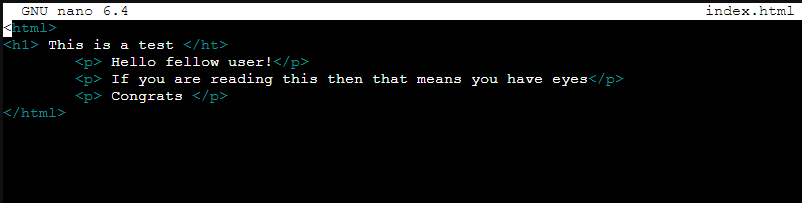After configuring my Proxmox-Based home network lab with Cloudflare Tunnels deployed through Docker containers, I decided to out of boredom, see if I can code a website from an ssh session on my phone during my bus ride home!
Firstly, I connected to my ssh shell using Cloudflare’s Tunneling technology. This feature requires a domain, but I had a few from Freenom, so I was good with that step. Through my phone I connected to Cloudflare Tunnels under the domain ” sshkali.domain.com ” (not mine for privacy reasons). Under this website I had access to a mobile supported shell which ran great. NOTE: to access this website, I required Cloudflare to use email 2FA, meaning I didn’t have to worry about any intruders or hackers taking control of my environment.
While inside of my Ubuntu Container, I simply installed the nginx software package, started/enabled the service, and created a simple website in the /var/www/html directory with the commands below:
apt install nginxsystemctl start nginx
systemctl enable nginxnano /var/www/html/index.htmlInside my terminal: