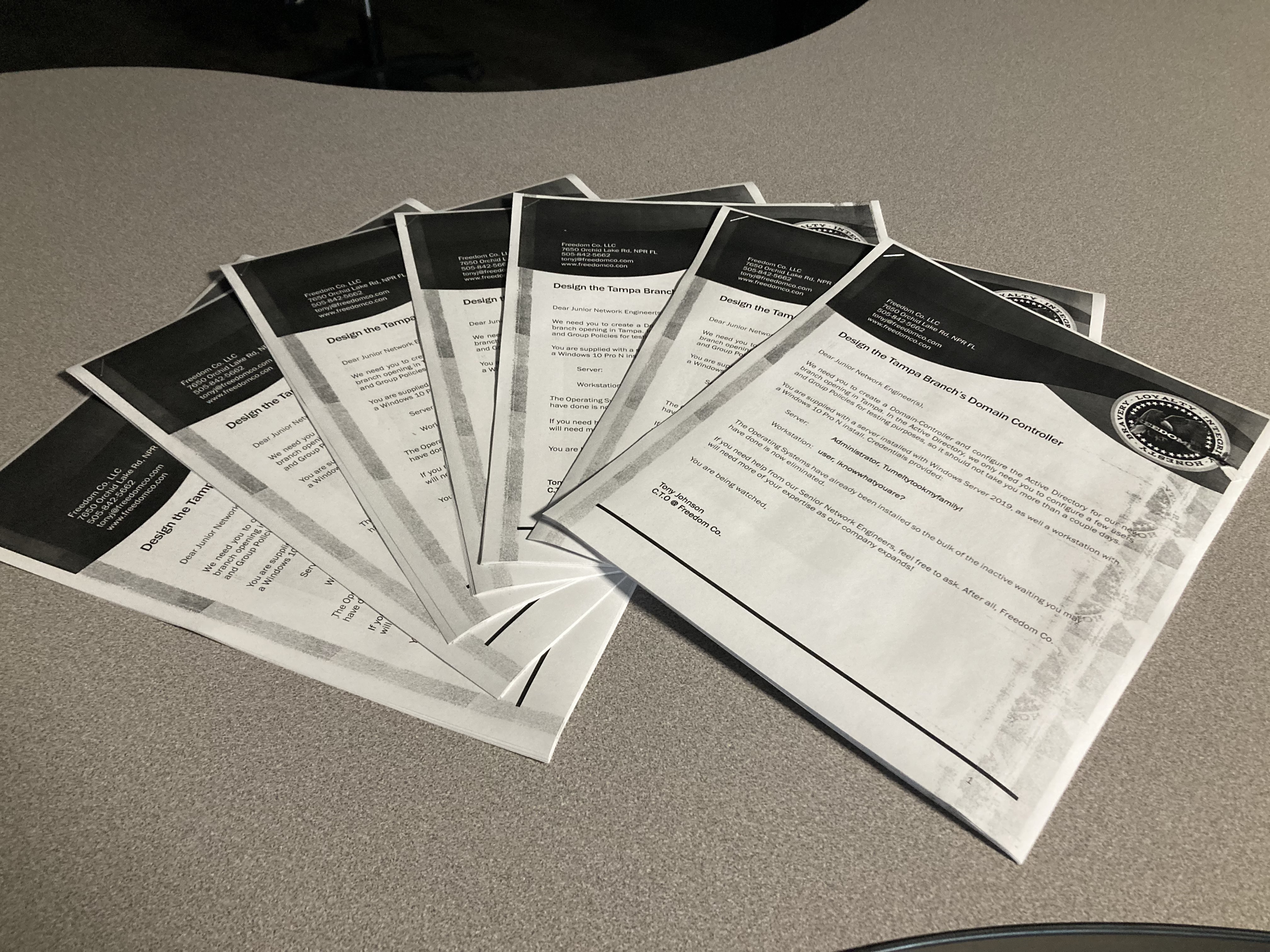In our Cybersecurity program, our students crave hands-on activities. As a result, Eric J and I decided to design and curate an Active Directory lab environment using our Proxmox framework to develop multiple Domain Controllers and Workstations.
These segmented Virtual Machines can be used to teach our students the technicalities that go into Active Directory and Group Policy creation. The Virtual Machines can be spun up and utilized almost instantly, thus making it very easy to provide resources for our students.
My Methodology
Using our Proxmox framework that contained 5 Optiplex 7070’s in one cluster, we were able to design Virtual Machines for our students. These Virtual Machines included a Windows Server 2019 Domain Controller, and Windows 10 Workstation for two students to be partnered up and collaborate together.
The Lab was created for users to log into their reletive vm and follow the guide Eric J and I created. This guide gave our students a made up scenario and detailed information regarding Active Directory and Group Policy. Our students also learned how to create a Domain Controller from start to finish (setting up a local domain, and installing the correct add-ons).
Overall I am very proud that our first project was a success and I am excited to begin our future projects for our Cybersecurity program!
Here is some of the lab material our students used: